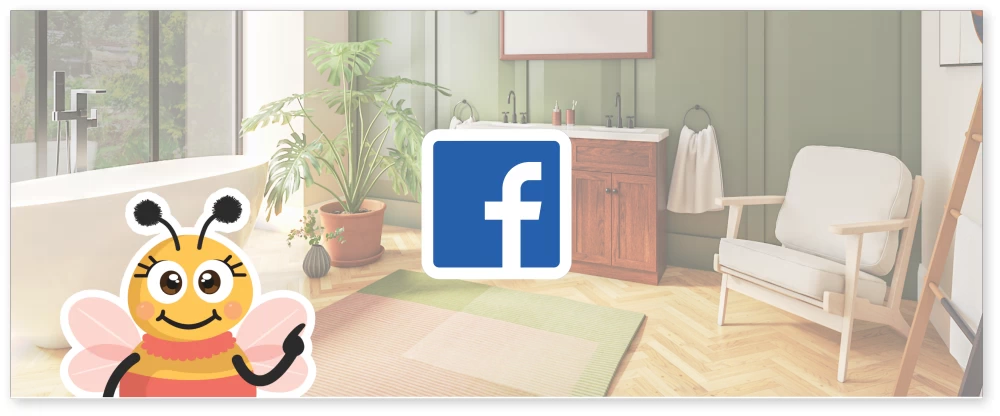FAQs & Help
Frequently asked questions
When do Home Makeovers open & close?
Decor Creator publishes a new Home Makeover every week at 12.01 on a Monday morning, with Home Makeovers closing at 12.00 on a Sunday evening.
Is there Home Makeover Design Inspiration?
Decor Creator publishes Pro designs every week to the Inspiration section situated on the top left of the Makeovers page!
Can I complete a Home Makeover once it has closed?
Designers can not access the Home Makeover after is closed but Designers can access the Home Makeover Pro Designs in the Inspiration section situated on the top left of the Makeovers page. Designers can then explore the style, customize and save designs that they love.
When Live Voting start for Top Design Submissions?
Voting for Home Makeover Top Designs starts each week on a Tuesday and runs for seven days. Gold and Silver Trophy Top Designers are automatically awarded in the Decor Creator App on a Tuesday so don’t forget to check! The World’s Top Designer for the Home Makeover Style is announced on Social Media within 48hrs of voting closing so be sure to follow our social channels to find out if your design has been chosen!
How are designs reviewed and approved for Live Top Design Voting?
Decor Creator carries out a two stage approval process for voting approval. Stage 1 is based on a Designer completing a specific number of design changes while completing the Room Makeover. Stage 2 submissions are reviewed by our Design Panel for design quality. The Panel approved designs are then put forward for live Top Design voting.
What is Design Again?
Designers can unlock Design Again for the entire Home Makeover with the Decor Creator Pro Subscription. With Design again, the Designer can create and submit multiple designs for each Room Makeover.
How can I access the Entire Decor Library?
Designers can access every decor item in the Decor Library with one all encompassing Decor Creator Pro Subscription.
How long is the Free Decor Creator Pro Trial?
Designers can trail Decor Creator Pro for two weeks to experience supercharged learning, the entire Pro decor library and to save more designs.
Can I create Personal Bespoke Designs?
Designers can create personal designs from scratch at any time by inputting dimensions to create a simple room or by using Decor Creator proprietary Capture technology, vaailable on iOS devices. Additional walls, windows, doors, fireplaces and complex floors can all be created using Floor Planner functionality.
Are the designs to scale?
Yes you input your rooms dimensions, by manually adding to the room planner or capturing the room with your camera. The virtual room is then the correct size. We would always ask people to double check furniture’s dimensions for fit in your room before purchasing, just in case any errors have been made.
Design Tips & Tricks
We share a Pro design for every Room Makeover weekly, which can be explored for inspiration and support using the My Designs section within the app.
We also share more tips, tricks and celebrate winners every week on the following social channels.
Room Makeover Help
The Decor Creator Facebook Group is private and provides an opportunity to share proposals as well as your design submissions. Decor Creator members can easily share advice and give encouragement to support your interior design journey!
Technology Support
Should you have specific technology support queries or issues, please email
support@signaturize.com